you’ve probably heard about “cookies” – not the tasty kind you eat, but the ones that websites use to remember your preferences and offer you a better online experience. In this article we will help you understanding cookies in simple terms. We’ll explore what cookies are, how they work, and why they matter in the online world.

What Are Cookies?

The Basics of Cookies
Cookies are like digital tags that websites use to remember you. Imagine a cookie as a note that a website leaves on your computer. It’s not a secret message, just a way for websites to say, “Hey, I remember you!”
Let’s break this down:
When you visit a website, it sends a small piece of data to your device, which is stored in a file. This data is known as a “cookie.” It’s like the website’s way of saying, “Hi, I recognize you!” This recognition is handy because it helps the website remember your preferences and settings for your next visit.
Different Types of Cookies
There are two main types of cookies:
- First-Party Cookies: These are cookies from the website you’re currently visiting. They help make your experience better, like remembering your username or the items in your shopping cart.
- Third-Party Cookies: These cookies come from other places, like advertisers or social media. They can help track your online moves and show you ads based on your interests.
Here’s a bit more detail:
First-party cookies are like the friendly notes you get from the website you’re on. They help make your experience smoother by remembering things like your username and the items in your shopping cart. So, when you return to that website, it feels like you never left.
Third-party cookies, on the other hand, are more like the notes from the advertisers or social media platforms. They’re interested in what you do online, so they can show you ads that match your interests.
How Do Cookies Work?

First-Party Cookies in Action
When you visit a website, it can set a first-party cookie on your device. These cookies are like friendly helpers. They:
- Remember Your Login: So you don’t have to log in every time you visit.
- Keep Your Shopping Cart Full: No more losing items when online shopping.
- Save Your Settings: Like language or theme preferences.
Here’s the scoop:
Imagine you’re visiting an online store. You add some items to your cart but decide to browse other parts of the website. First-party cookies come to the rescue. They remember what’s in your cart, so when you return to the cart page, your items are still there. They also remember your login, so you don’t have to type your username and password every time you visit the site.
Third-Party Cookies Explained
Now, let’s talk about third-party cookies. These cookies often come from advertising or analytics companies. They:
- Track Your Interests: To show you ads related to what you’ve been looking at online.
- Help Websites Understand You: So they can improve their content and make your experience better.
Let’s dive deeper:
You’re online, searching for the perfect vacation spot. You visit a few travel websites, looking at sunny beaches and mountain getaways. Later, when you’re on a news website, you notice ads for those exact vacation spots. This happens because of third-party cookies. They’ve been keeping track of your interests and showing you ads that match what you’ve been exploring online.
Session Cookies vs. Persistent Cookies
There are also session cookies and persistent cookies:
- Session Cookies: They’re like temporary notes. They vanish when you close your browser.
- Persistent Cookies: These stick around for a while, even after you close your browser. They help remember your preferences for longer.
Let’s clarify:
Session cookies are like sticky notes that you use for a single task. Once you’re done with that task (in this case, browsing a website), you crumple up the sticky note and toss it away. That’s what session cookies do – they disappear when you close your browser.
Persistent cookies, on the other hand, are like keeping a sticky note for a longer period. They stay even when you’ve closed your browser. For example, they remember your login, so you don’t have to log in every time you visit a website.
The Functionality of Cookies

Cookies Make Life Easier
Cookies are all about making your online life smoother. They:
- Remember Your Choices: No need to set your language or theme every time you visit.
- Personalize Your Experience: Like recommending movies or products you might like.
- Keep You Logged In: So you don’t have to type your password a hundred times.
Let’s simplify:
Cookies are like your online assistant. They take care of tasks you’d rather not do repeatedly. For instance, they remember your language choice, so you don’t have to select it every time you visit a website. They also personalize your experience by suggesting movies or products that match your interests. And, they keep you logged in, so you don’t have to keep typing your username and password.
Cookies in Advertising
Ever wondered why you see ads related to things you’ve been looking at online? It’s because of cookies! They help in:
- Showing You Relevant Ads: Based on your interests.
- Remarketing: When you see ads for products you’ve viewed but haven’t bought.
Here’s the deal:
Let’s say you were searching for a new pair of sneakers. You visit a few online stores but don’t make a purchase. Later, when you’re on a news website, you notice an ad for those sneakers. That’s remarketing, and it’s powered by cookies. They remember your interests and show you relevant ads, even if you didn’t buy the sneakers.
Privacy Concerns

The GDPR and Cookie Consent
In recent years, there have been changes in how cookies are used, especially with the General Data Protection Regulation (GDPR). This means websites must ask for your permission before they can use cookies. That’s why you often see pop-up messages asking for your consent.
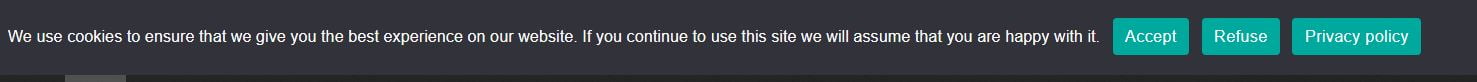
Let’s simplify this:
Imagine you’re entering a library, and the librarian asks if you’re okay with them making a note of the books you read. The GDPR is like a library rule that says the librarian must always ask for your permission before making that note. Similarly, websites now have to ask for your permission before they can use cookies to track your online activities.
Controlling Cookies
You have some control over cookies too. Most web browsers let you:
- Delete Cookies: You can get rid of cookies that websites have left on your device.
- Block Cookies: You can stop websites from leaving new cookies, though it might affect your experience on some sites.
- Manage Cookies: Some browsers let you choose which websites can or can’t use cookies.
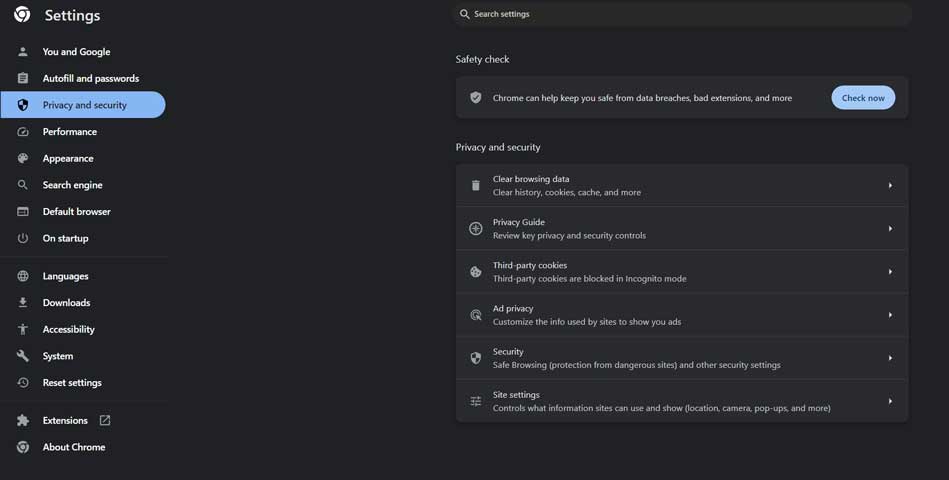
In simple terms:
Imagine your web browser as a cookie jar. You can decide to empty it whenever you want (deleting cookies), or you can put a lid on it to prevent new cookies from being added (blocking cookies). Some browsers even let you choose which websites are allowed to put cookies in your jar and which ones aren’t (managing cookies).
The Future of Cookies
As the digital world keeps changing, the role of cookies is also evolving. Here’s what we might see in the future:
- More Focus on Privacy: There will likely be stricter rules to protect your data and privacy.
- First-Party Cookies: Websites might use more first-party cookies, which are generally less invasive.
- User Control: You could have more say in what data websites can and can’t collect.
In plain language:
Imagine the online world is like a garden, and cookies are the birds that visit it. In the future, there might be rules to make sure the birds don’t disturb the garden too much, so it stays a nice place for everyone. Websites might also decide to have their own birds (first-party cookies) because they’re easier to manage. And, you might get a say in which birds can visit your part of the garden (more control over your data).
Conclusion
So, cookies are not about snacking on the internet. They’re small data tags that websites use to remember your choices and make your online experience better. But, they can also raise some privacy concerns. By understanding how cookies work and having more control over them, you can navigate the online world with confidence.
Remember, while cookies help personalize your internet experience, it’s essential to be aware of your privacy rights and make informed choices about the cookies you allow on your device. Stay curious, stay safe, and enjoy your digital journey!