Understanding Responsive Design

Responsive design is an approach to web design and development that ensures your website’s layout and content adapt seamlessly to different screen sizes and devices. In other words, your website should look and function just as well on a smartphone as it does on a desktop computer.
Why Is Responsive Design Important?

- Improved User Experience: The primary goal of responsive design is to provide an optimal user experience, regardless of the device used to access your website. Visitors should be able to navigate, read, and interact with your site effortlessly.
- Mobile Dominance: With the increasing use of mobile devices to browse the internet, having a mobile-friendly website is no longer an option—it’s a necessity. A responsive design ensures your site is accessible to the growing mobile user base.
- SEO Benefits: Search engines like Google prioritize mobile-friendly websites in search results. A responsive design can positively impact your website’s search engine rankings, leading to higher visibility and more organic traffic.
- Cost Efficiency: Maintaining separate websites for desktop and mobile can be costly and time-consuming. Responsive design streamlines this process by using a single website that adapts to all devices.
- Higher Conversion Rates: A mobile-friendly website is more likely to convert visitors into customers or leads. If users have a positive experience on your site, they’re more likely to take desired actions, such as making a purchase or filling out a contact form.
- Global Reach: With a responsive design, your website can reach a global audience, regardless of the device or screen size used by visitors worldwide.
Key Aspects of Responsive Design
To understand the importance of responsive design, let’s explore some key aspects and elements:

- Fluid Grids: Responsive design uses fluid grids that adjust content proportionally to screen size. This ensures that text, images, and other elements resize appropriately.
- Flexible Images: Images are designed to scale down or up without losing quality or breaking the layout. This prevents images from appearing too small or too large on different devices.
- Media Queries: Media queries are CSS rules that detect the characteristics of the device or browser viewing your site. They help apply specific styles and layouts based on these characteristics.
- Touch-Friendly Navigation: Responsive designs often include touch-friendly navigation menus and buttons, making it easy for users to tap and navigate on touchscreen devices.
- Content Prioritization: Responsive design often involves prioritizing content for mobile devices. This means important information is presented prominently, while less critical content may be hidden or accessible through menus.
Implementing Responsive Design
Now that we understand the importance of responsive design, let’s explore how to implement it effectively:

- Choose a Responsive Theme or Template: If you’re building a new website, select a responsive theme or template. Many content management systems (CMS), like WordPress, offer responsive themes that adapt to various devices.
- Hire a Professional: If you have an existing website that isn’t responsive, consider hiring a web designer or developer with expertise in responsive design to retrofit your site.
- Test Across Devices: Always test your website on various devices, including smartphones, tablets, and different desktop screen sizes. Ensure that all features and content display correctly and are easy to navigate.
- Optimize Images: Use optimized images that load quickly on mobile devices. Image compression and the use of appropriate image formats (e.g., WebP) can help improve performance.
- Mobile-Friendly Typography: Ensure that text is legible and easy to read on smaller screens. Use appropriate font sizes and line spacing.
- User Testing: Gather feedback from real users who access your website on different devices. Their insights can help you identify and address any usability issues.
In Conclusion
Responsive design is not just a trend; it’s a necessity in the modern digital landscape. With an increasing number of users accessing websites on mobile devices, providing a seamless and user-friendly experience across all screens is vital.
By embracing responsive design, you can improve user experience, enhance your website’s SEO, increase conversion rates, and reach a broader audience. In a world where online presence is paramount, responsive design is the cornerstone of a successful and accessible website that can adapt and thrive in the ever-evolving digital space.