Understanding Website Security

Website security, at its core, involves a series of practices, tools, and protocols aimed at safeguarding your website from cyber threats and malicious attacks. These threats can come in various forms, such as hackers seeking to steal sensitive information, malware attempting to compromise your site’s integrity, or denial-of-service attacks trying to disrupt your online presence.
Why Is Website Security Important?

- Protection of User Data: If your website collects any form of user information, be it login credentials, personal details, or payment information, it’s your responsibility to keep that data safe. A breach of this data can lead to severe legal consequences and damage to your reputation.
- Business Continuity: Cyberattacks can disrupt your website’s functionality or even render it completely inaccessible. This downtime can result in financial losses and harm your business’s reputation.
- Trust and Credibility: Visitors to your website expect a secure environment. A site that’s prone to security vulnerabilities can deter potential customers or clients, eroding trust in your brand.
- Search Engine Rankings: Search engines like Google prioritize website security. Secure websites are more likely to rank higher in search results, making them more visible to potential visitors.
- Protection from Malware: Malware, such as viruses and ransomware, can infect your website and potentially spread to visitors’ devices. Proper security measures can prevent malware from infiltrating your site.
- Legal Compliance: Depending on your location and the nature of your website, you may be subject to legal requirements regarding cybersecurity and data protection. Non-compliance can lead to fines and legal repercussions.
Key Elements of Website Security

Let’s explore some fundamental elements of website security:
- SSL Encryption: Secure Sockets Layer (SSL) certificates encrypt data transmitted between the user’s browser and your website, ensuring that sensitive information remains confidential.
- Regular Updates: Keeping your website’s software, plugins, and themes up-to-date is crucial. Updates often include security patches that address known vulnerabilities.
- Strong Passwords: Enforce strict password policies for administrators and users. Encourage the use of complex, unique passwords and consider implementing two-factor authentication.
- Firewalls: Web application firewalls (WAFs) can help filter out malicious traffic and protect your site from various cyber threats.
- Security Scans: Regularly scan your website for vulnerabilities and malware. There are tools and services available that can automate this process.
- Backups: Regularly back up your website’s data and files. In the event of an attack, you can restore your site to a clean state.
- Access Control: Limit access to sensitive areas of your website to authorized personnel only. Implement strong user access controls.
How to Implement Website Security

Now that we understand the importance of website security, here’s a step-by-step guide on how to implement it effectively:
- Assessment: Start by assessing your website’s current security posture. Identify vulnerabilities, weak points, and areas that need improvement.
- Choose a Hosting Provider: Opt for a reputable hosting provider that prioritizes security and offers features like SSL certificates and regular backups.
- Use SSL Encryption: Ensure that your website uses HTTPS, indicating a secure connection. Obtain and install SSL certificates.
- Keep Software Updated: Regularly update your website’s content management system (CMS), plugins, and themes. Remove any unnecessary or outdated elements.
- Implement Security Plugins: Consider using security plugins or software tailored to your CMS. These tools can add an extra layer of protection.
- Regular Scanning: Schedule regular security scans and audits to identify vulnerabilities and potential threats.
- Train Your Team: Educate your team members and website administrators about security best practices. Make them aware of the risks and how to avoid common pitfalls.
- Backup Your Data: Implement automated backups of your website’s data and files. Store backups in secure, off-site locations.
- Incident Response Plan: Develop a plan outlining how to respond to security incidents, including data breaches or malware infections.
- Stay Informed: Keep abreast of the latest cybersecurity threats and trends. Adapt your security measures accordingly.
In Conclusion

Website security is not a luxury; it’s a necessity in the digital age. Your website is not just a virtual storefront; it’s a gateway to your brand, your customers, and your data. Protecting it is paramount for your business’s success and reputation.
By investing in website security measures and staying vigilant, you can defend your digital fortress against cyber threats, maintain the trust of your visitors, and ensure the longevity and prosperity of your online presence. In the ever-evolving landscape of the internet, security is the shield that guards your digital kingdom.